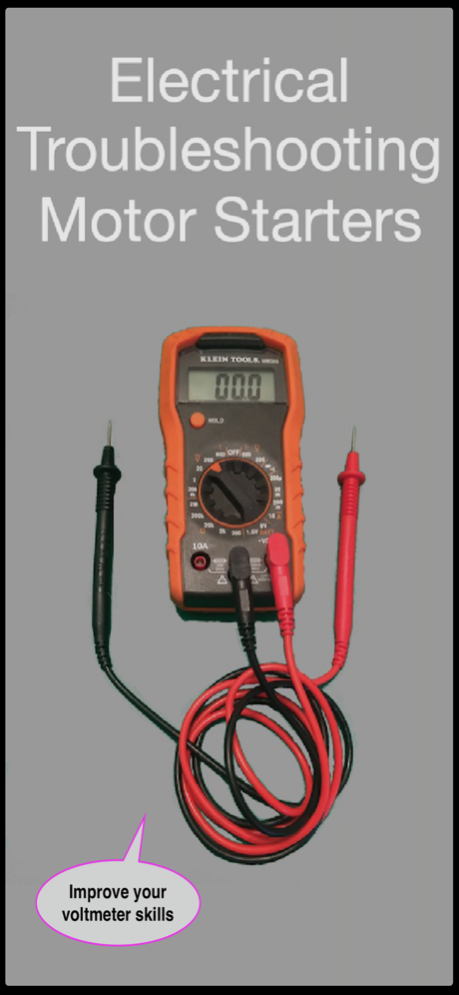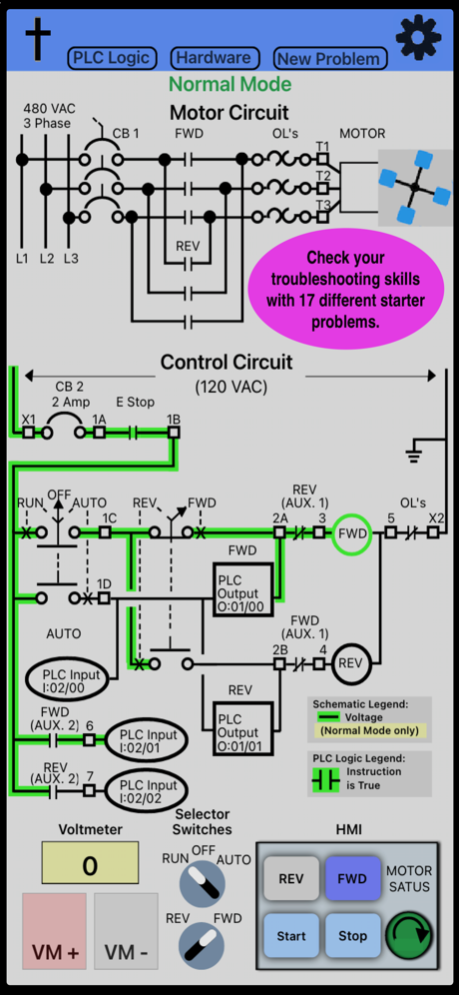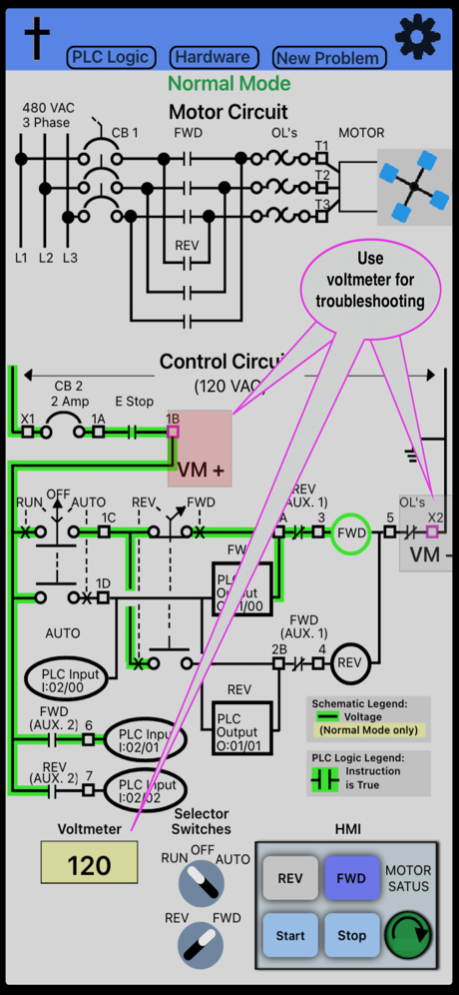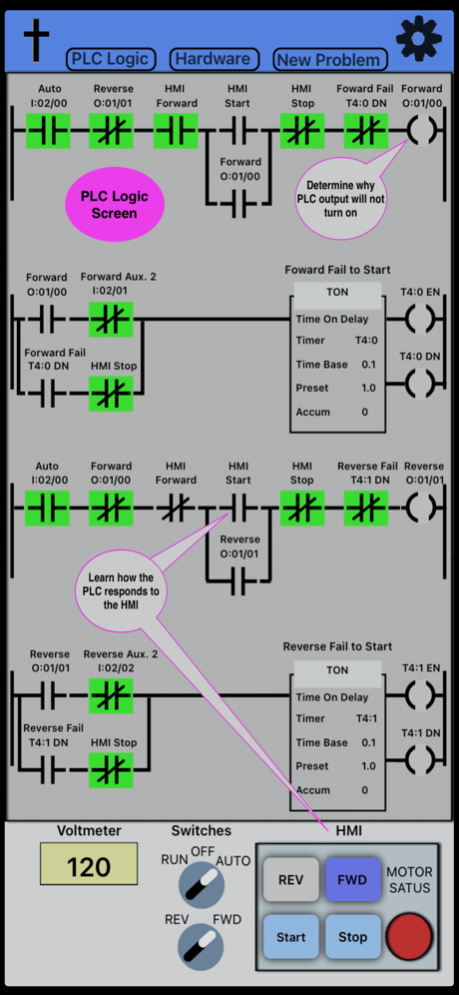Electrical Troubleshooting MS 2.8
Free Version
Publisher Description
This app is a great learning tool to become proficient in understanding motor control logic and troubleshooting using a voltmeter and PLC logic.
Check your troubleshooting skills with 17 different starter problems. Experience real life like troubleshooting of a 3 phase motor starter using a voltmeter and PLC logic.
Totally FREE!
No ads or pop-ups!
Start up is initialy in normal mode. This allows the user to experience:
- How a reversing starter works
- How to use the virtual voltmeter probes to measure voltages at
various test points (small black squares) in the control circuit
- Analyze the PLC logic, when the starter is in various control modes
(Run, Off and Auto)
The HMI only has control in Auto. The selector switches work as indicated by control circuit.
After the user understands how the motor starter works in the various control modes, the user can test their troubleshooting skills by touching the "New Problem" button and placing the app into troubleshooting mode. A random problem will be introduced into the control circuit and the user will need to check, if the motor will run with the selector switch in both "RUN" and "AUTO", Use the voltmeter probes and PLC logic screen to identify the problem. Once the user believes they have identified the problem, touch "Problem Identified". If the user cannot determine the problem, at the bottom of the list there is an item to provide the answer to the user.
It is truly a great learning tool for anybody that wants to be able to troubleshoot a three phase reversing motor starter.
Jul 8, 2021
Version 2.8
Improved performance.
About Electrical Troubleshooting MS
Electrical Troubleshooting MS is a free app for iOS published in the Kids list of apps, part of Education.
The company that develops Electrical Troubleshooting MS is David White. The latest version released by its developer is 2.8.
To install Electrical Troubleshooting MS on your iOS device, just click the green Continue To App button above to start the installation process. The app is listed on our website since 2021-07-08 and was downloaded 1 times. We have already checked if the download link is safe, however for your own protection we recommend that you scan the downloaded app with your antivirus. Your antivirus may detect the Electrical Troubleshooting MS as malware if the download link is broken.
How to install Electrical Troubleshooting MS on your iOS device:
- Click on the Continue To App button on our website. This will redirect you to the App Store.
- Once the Electrical Troubleshooting MS is shown in the iTunes listing of your iOS device, you can start its download and installation. Tap on the GET button to the right of the app to start downloading it.
- If you are not logged-in the iOS appstore app, you'll be prompted for your your Apple ID and/or password.
- After Electrical Troubleshooting MS is downloaded, you'll see an INSTALL button to the right. Tap on it to start the actual installation of the iOS app.
- Once installation is finished you can tap on the OPEN button to start it. Its icon will also be added to your device home screen.